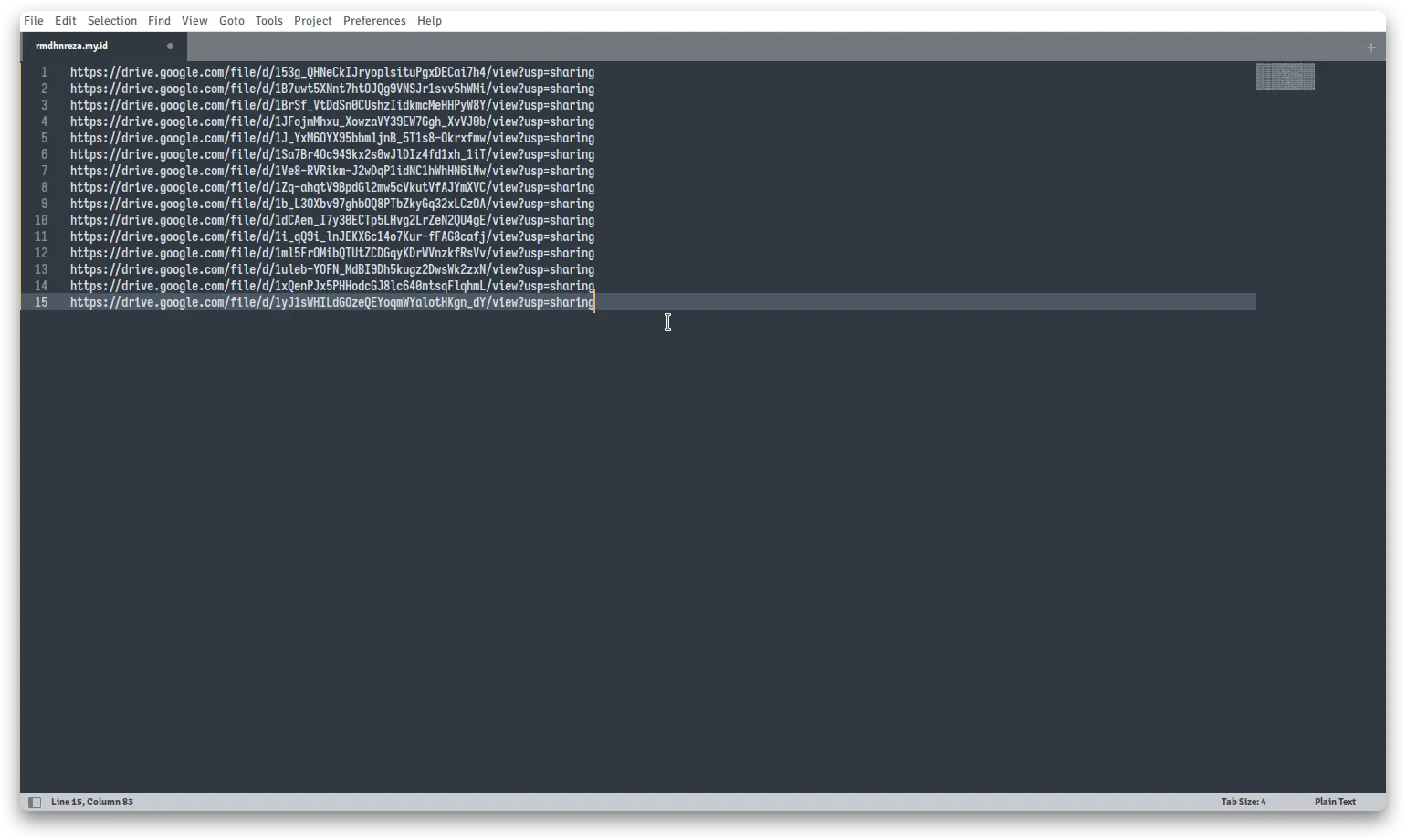Google Drive
Google Drive is a file storage and synchronization service developed by Google. Launched on April 24, 2012, Google Drive allows users to store files in the cloud (on Google’s servers), synchronize files across devices, and share files. In addition to a web interface, Google Drive offers apps with offline capabilities for Windows and macOS computers, and Android and iOS smartphones and tablets. Google Drive encompasses Google Docs, Google Sheets, and Google Slides, which are a part of the Google Docs Editors office suite that permits collaborative editing of documents, spreadsheets, presentations, drawings, forms, and more. Files created and edited through the Google Docs suite are saved in Google Drive.
Google Drive doesn’t have sort features for link, is dealbreaker for me (maybe for everyone who run blog).
For example, if you want share 15 files, the link will be sort randomized, like this.
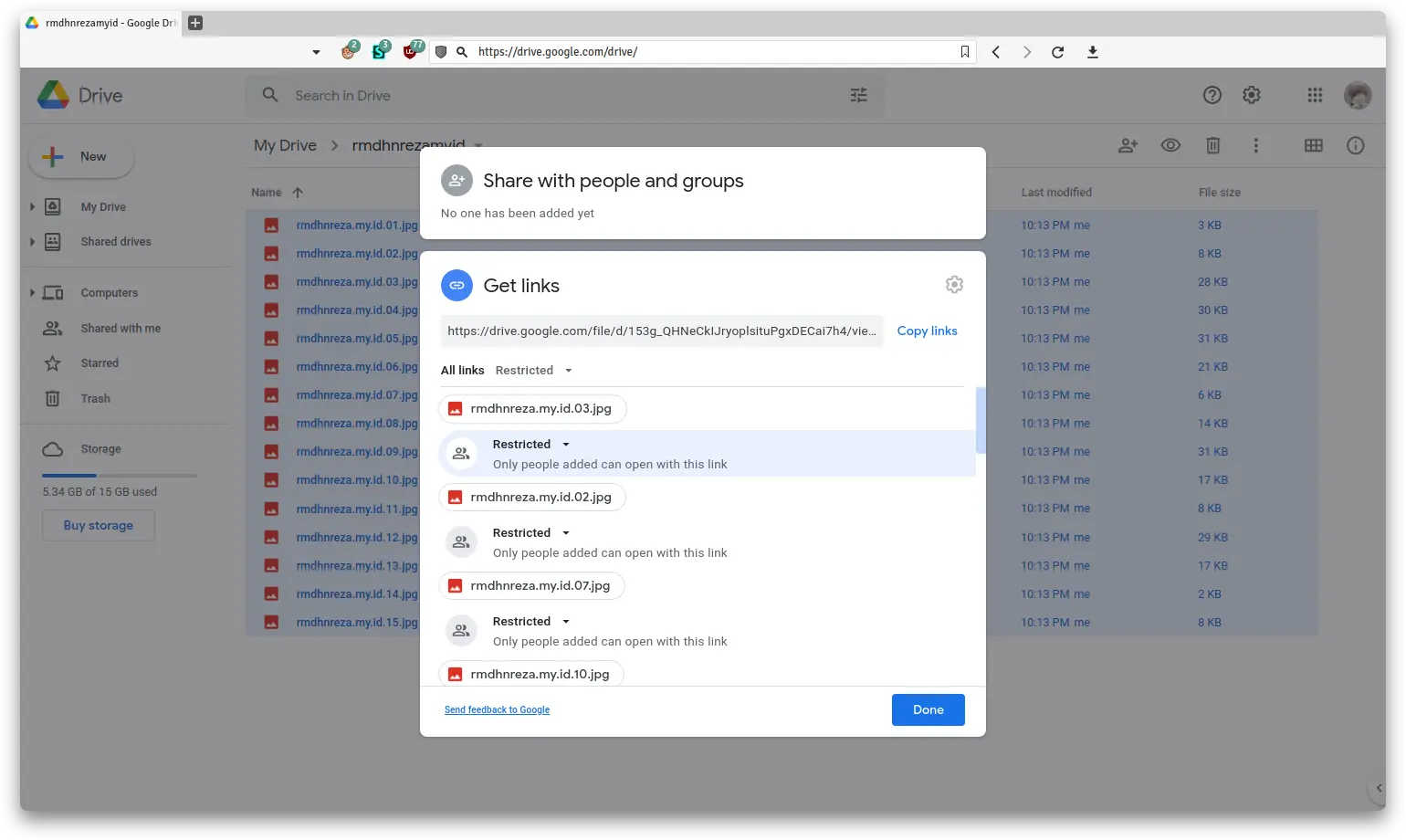
Sorted Google Drive Link
Before we sorted Google Drive link, we need apps called jDownloader2.
- Download and install jDownloader2.
- Block the files you want to share
- Click on Copy Link
- Open jDownloader2
- Select tab Link Grabber
- It’ll be automatically added to jDownloader2, if not just use
CTRL + Vorright click -> Paste
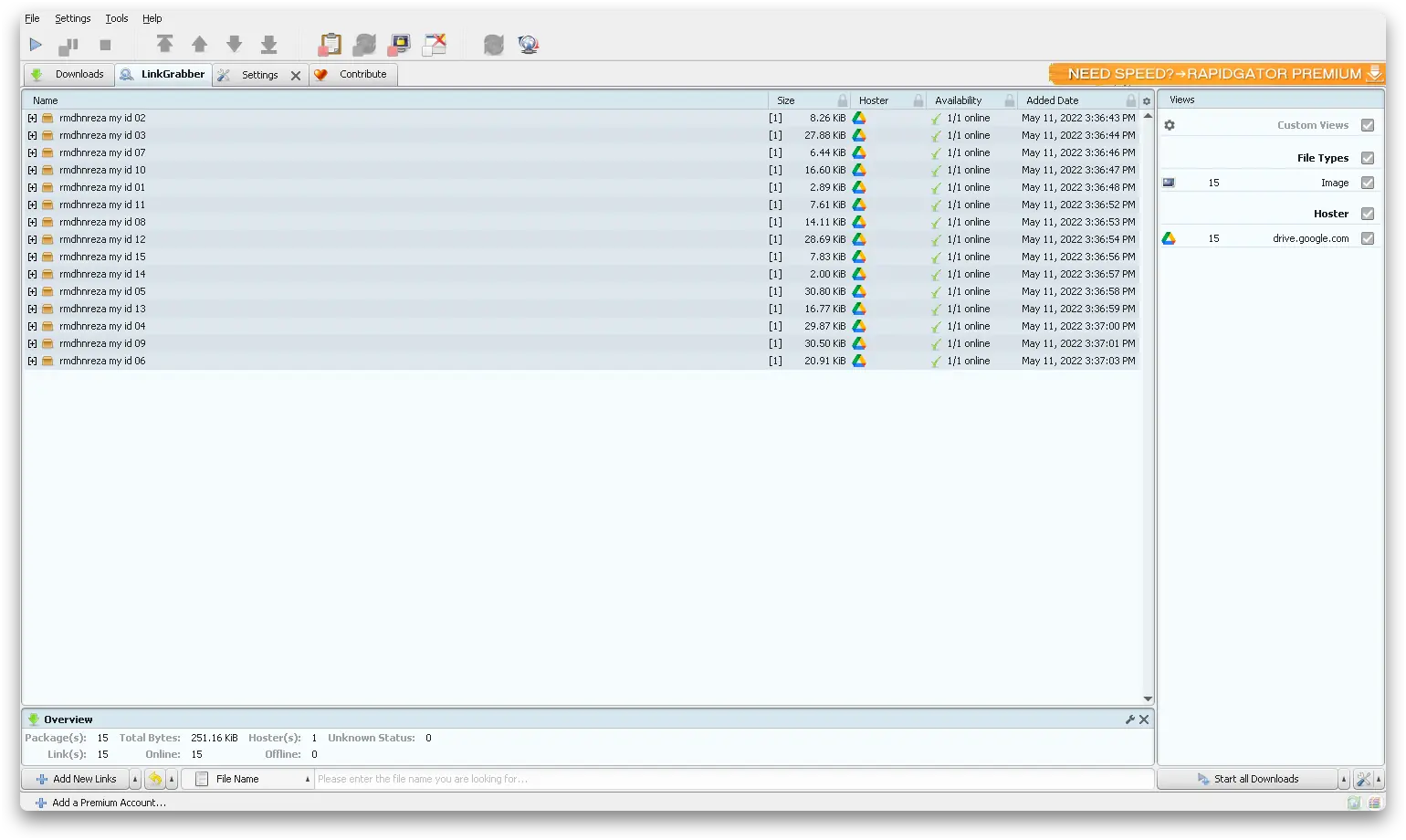 7. Click on tab name for shorting your link by name.
7. Click on tab name for shorting your link by name.
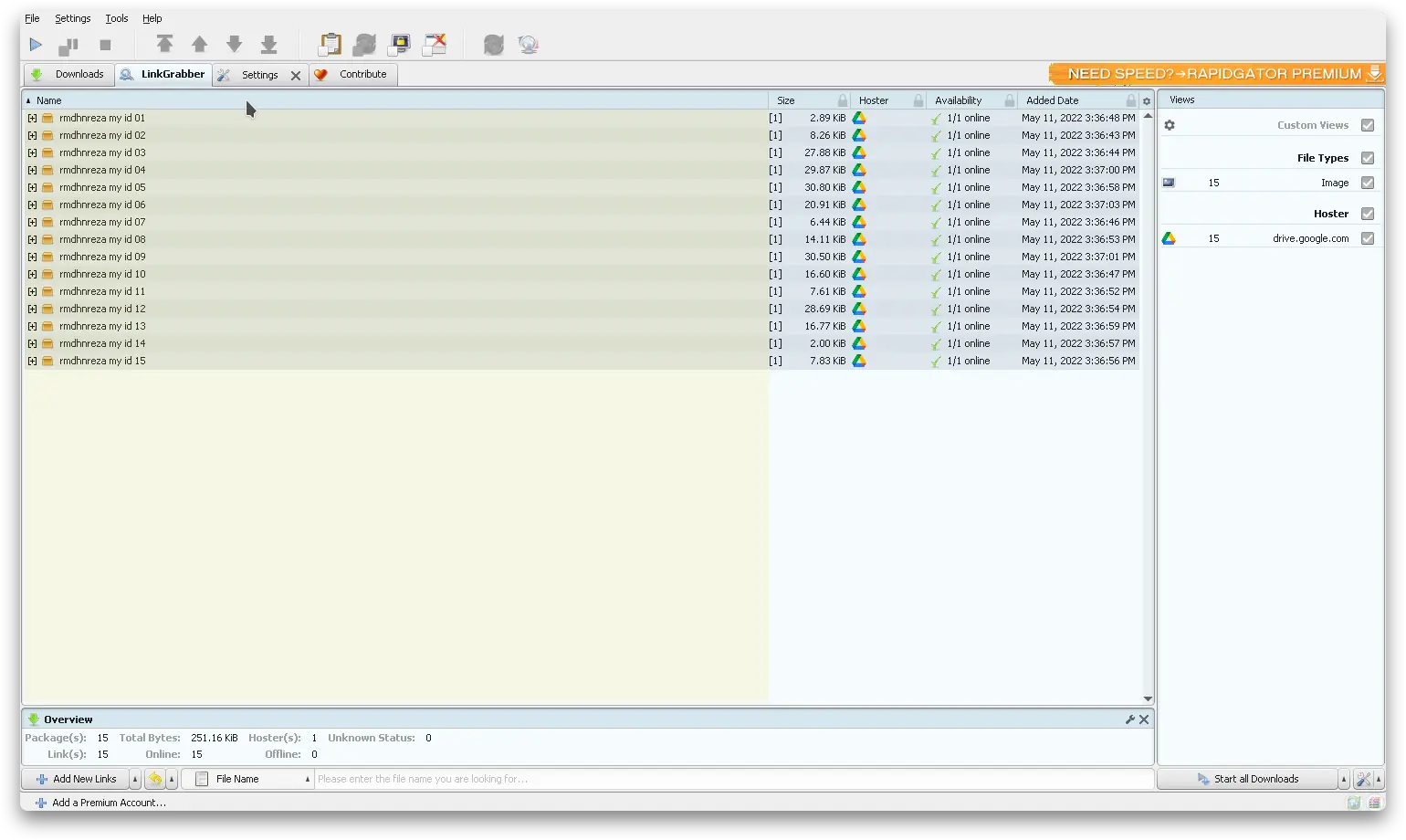 8. After shorting, Select All your files with
8. After shorting, Select All your files with CTRL + A -> Properties -> Show Download URLs
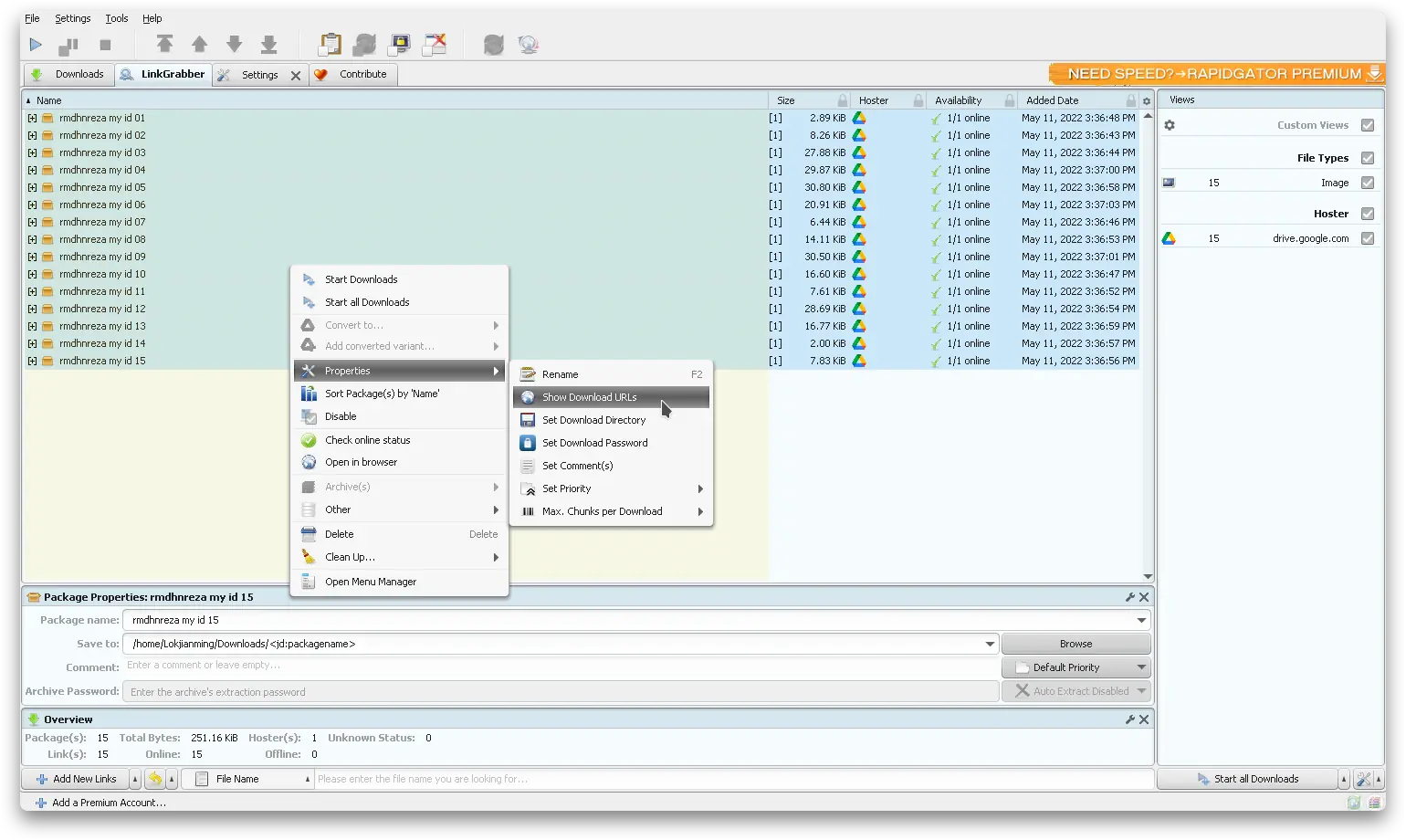 9. New windows will appears with your link,
9. New windows will appears with your link, CTRL + A for select all links and then right click for copy URLs
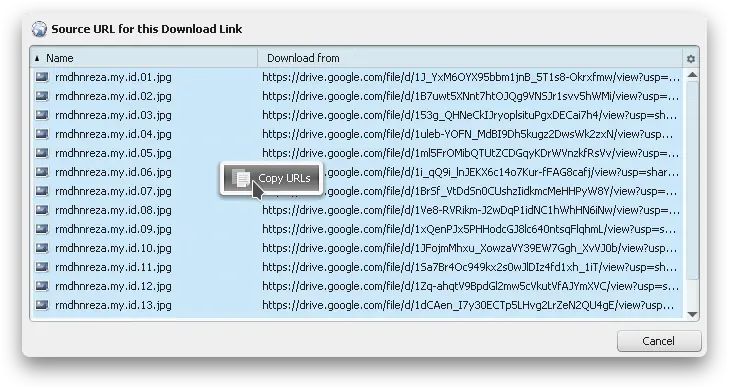 10. Paste to Text Editor, and remove
10. Paste to Text Editor, and remove , (comma) in your links.