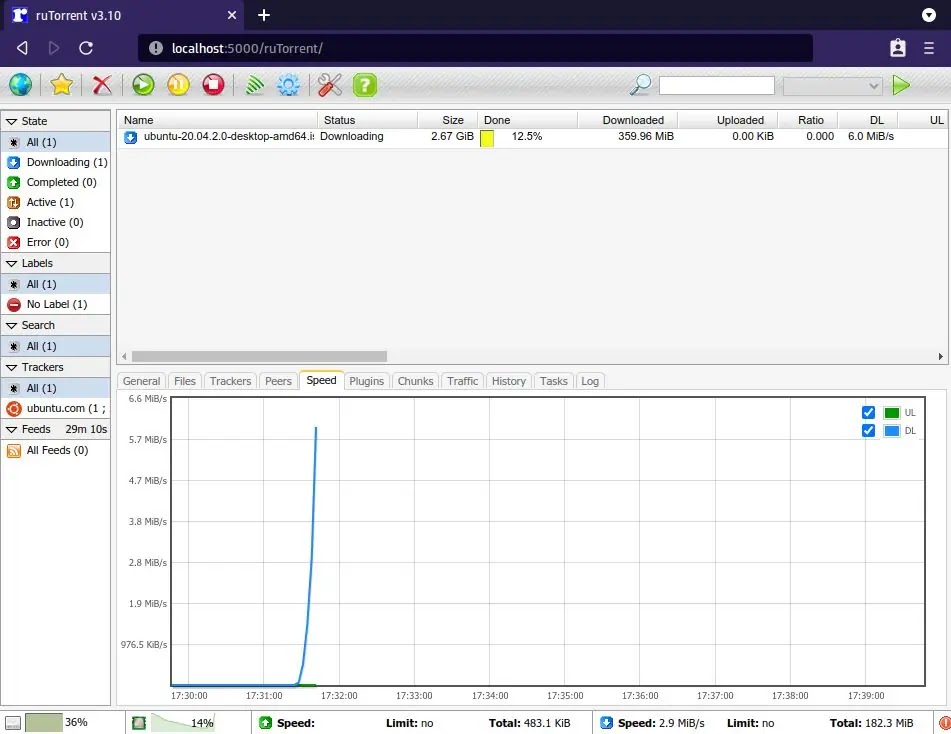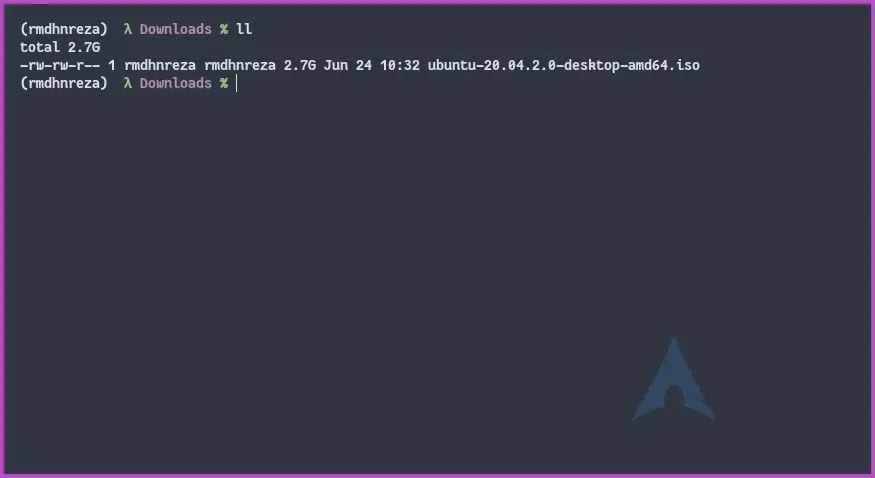1
2
3
4
5
6
7
8
9
10
11
12
13
14
15
16
17
18
19
20
21
22
23
24
25
26
27
28
29
30
31
32
33
34
35
36
37
38
39
40
41
42
43
44
45
46
47
48
49
50
51
52
53
54
55
56
57
58
59
60
61
62
63
64
65
66
67
68
69
70
71
72
73
74
| <?php
// configuration parameters
// for snoopy client
@define('HTTP_USER_AGENT', 'Mozilla/5.0 (Windows NT 10.0; Win64; x64) AppleWebKit/537.36 (KHTML, like Gecko) Chrome/80.0.3987.87 Safari/537.36', true);
@define('HTTP_TIME_OUT', 30, true); // in seconds
@define('HTTP_USE_GZIP', true, true);
$httpIP = null; // IP string. Or null for any.
$httpProxy = array
(
'use' => false,
'proto' => 'http', // 'http' or 'https'
'host' => 'PROXY_HOST_HERE',
'port' => 3128
);
@define('RPC_TIME_OUT', 5, true); // in seconds
@define('LOG_RPC_CALLS', false, true);
@define('LOG_RPC_FAULTS', true, true);
// for php
@define('PHP_USE_GZIP', false, true);
@define('PHP_GZIP_LEVEL', 2, true);
$schedule_rand = 10; // rand for schedulers start, +0..X seconds
$do_diagnostic = true;
$log_file = '/tmp/errors.log'; // path to log file (comment or leave blank to disable logging)
$saveUploadedTorrents = true; // Save uploaded torrents to profile/torrents directory or not
$overwriteUploadedTorrents = false; // Overwrite existing uploaded torrents in profile/torrents directory or make unique name
$topDirectory = '/'; // Upper available directory. Absolute path with trail slash.
$forbidUserSettings = false;
$scgi_port = 6000;
$scgi_host = "localhost";
// For web->rtorrent link through unix domain socket
// (scgi_local in rtorrent conf file), change variables
// above to something like this:
//
// $scgi_port = 0;
// $scgi_host = "unix:///tmp/rpc.socket";
$XMLRPCMountPoint = "/RPC2"; // DO NOT DELETE THIS LINE!!! DO NOT COMMENT THIS LINE!!!
$pathToExternals = array(
"python" => '/usr/bin/python3', // Something like /usr/bin/python3. If empty, will be found in PATH.
"php" => '/usr/bin/php', // Something like /usr/bin/php. If empty, will be found in PATH.
"curl" => '/usr/bin/curl', // Something like /usr/bin/curl. If empty, will be found in PATH.
"gzip" => '/usr/bin/gzip', // Something like /usr/bin/gzip. If empty, will be found in PATH.
"id" => '/usr/bin/id', // Something like /usr/bin/id. If empty, will be found in PATH.
"stat" => '/usr/bin/stat', // Something like /usr/bin/stat. If empty, will be found in PATH.
"pgrep" => '/usr/bin/pgrep', // Something like /usr/bin/pgrep. If empty, will be found in PATH.
"sox" => '/usr/bin/sox', // Something like /usr/bin/sox. If empty, will be found in PATH.
);
$localhosts = array( // list of local interfaces
"127.0.0.1",
"localhost",
);
$profilePath = '../share'; // Path to user profiles
$profileMask = 0777; // Mask for files and directory creation in user profiles.
// Both Webserver and rtorrent users must have read-write access to it.
// For example, if Webserver and rtorrent users are in the same group then the value may be 0770.
$tempDirectory = null; // Temp directory. Absolute path with trail slash. If null, then autodetect will be used.
$canUseXSendFile = false; // If true then use X-Sendfile feature if it exist
$locale = "UTF8";
|
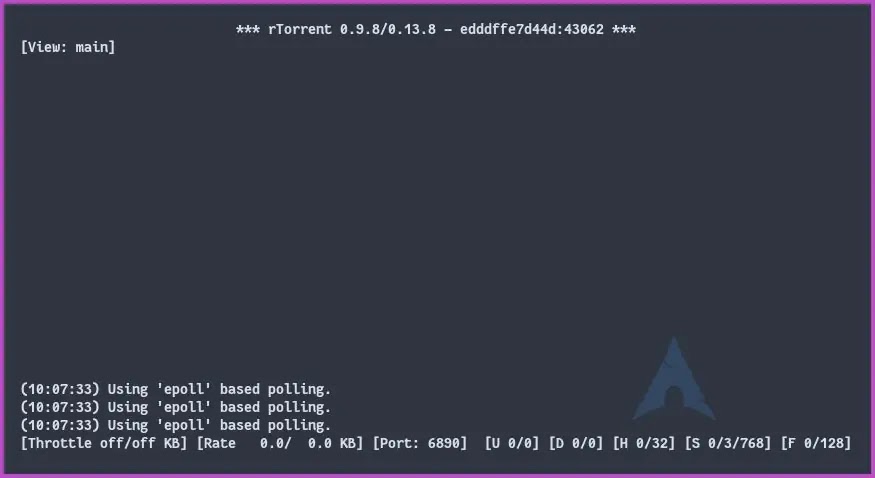

 |
|