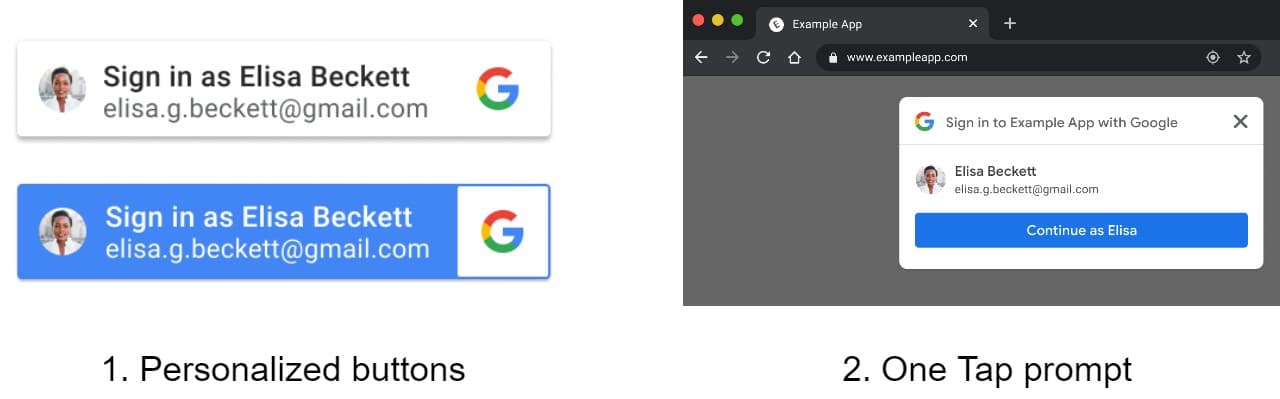
How to Disable
This prompt can be disable from your Google Account settings
- Open security settings from myaccount.google.com/security and Login with your Google Account
- Scroll until Signing in to other sites and Clik on Signing in with Google
- Turn Off Google Account sign-in prompts
- That’s it !
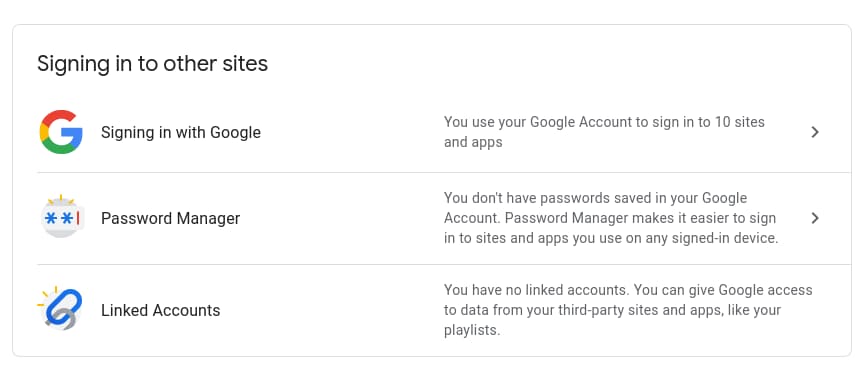
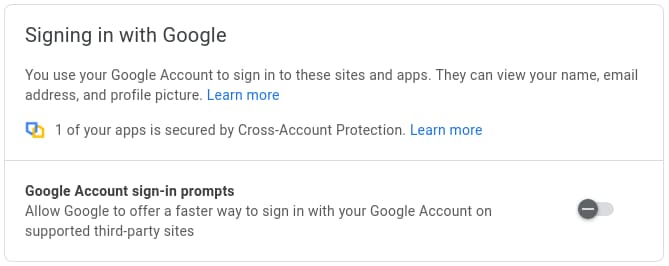
If you have multiple google accounts, you should also turn off this feature for each account to disable “Sign in with Google”.