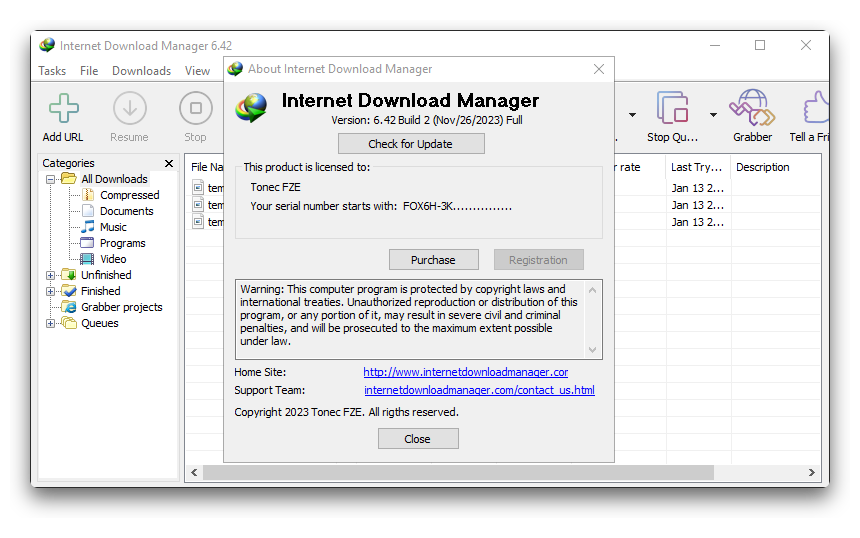Internet Download Manager
Internet Download Manager, or IDM for short, is a popular download manager application for Windows PCs. It’s known for its ability to increase download speeds, resume interrupted downloads, and schedule downloads for later.
Features
Here are some of the key features of IDM:
- Increased download speeds: IDM can split files into multiple segments and download them simultaneously, which can significantly increase download speeds. In some cases, IDM can boost download speeds by up to 5 times!
- Resume interrupted downloads: If your download is interrupted due to a loss of internet connection or a power outage, IDM can resume the download from where it left off. This can save you a lot of time and frustration.
- Schedule downloads: You can schedule downloads to start at a specific time or when certain conditions are met, such as when your internet connection is less busy. This can be helpful if you want to download large files without them interfering with your current activities.
- Batch downloading: You can download multiple files at once with just a few clicks. IDM will automatically detect links and add them to the queue.
- File integrity check: IDM can check the integrity of downloaded files to make sure they haven’t been corrupted. This can help to prevent you from downloading malware or damaged files.
- Website grabber: IDM can extract all the downloadable content from a website, such as videos, music, and images. This can be a great way to save all the content from your favorite websites in one place.
- IDM is a commercial software, but there is a 30-day free trial available. After the trial period, you will need to purchase a license to continue using the software.
Crack Internet Download Manager
Download Internet Download Manager from their Official Website
Install it as usual.
After installation, exit IDM from the tray icon.
Open
PowerShellas anAdminby right-clicking on the Start logo and selecting Windows PowerShell (Admin), or pressWin+X+A.
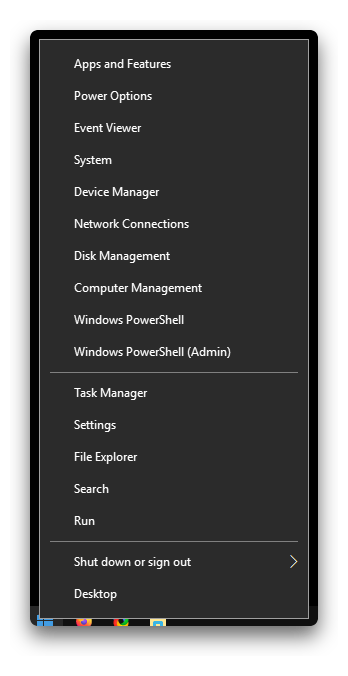
- Enter the command below.
| |
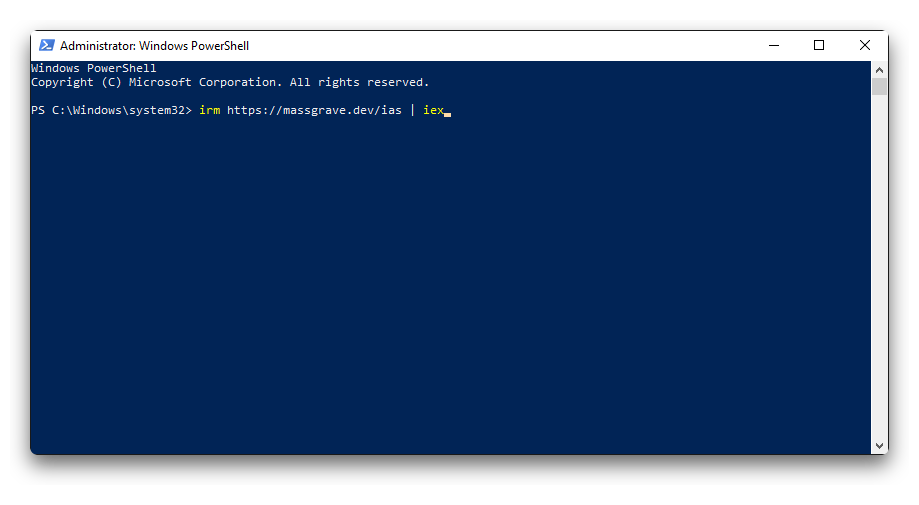
- After that, the Command Prompt (CMD) window will open.
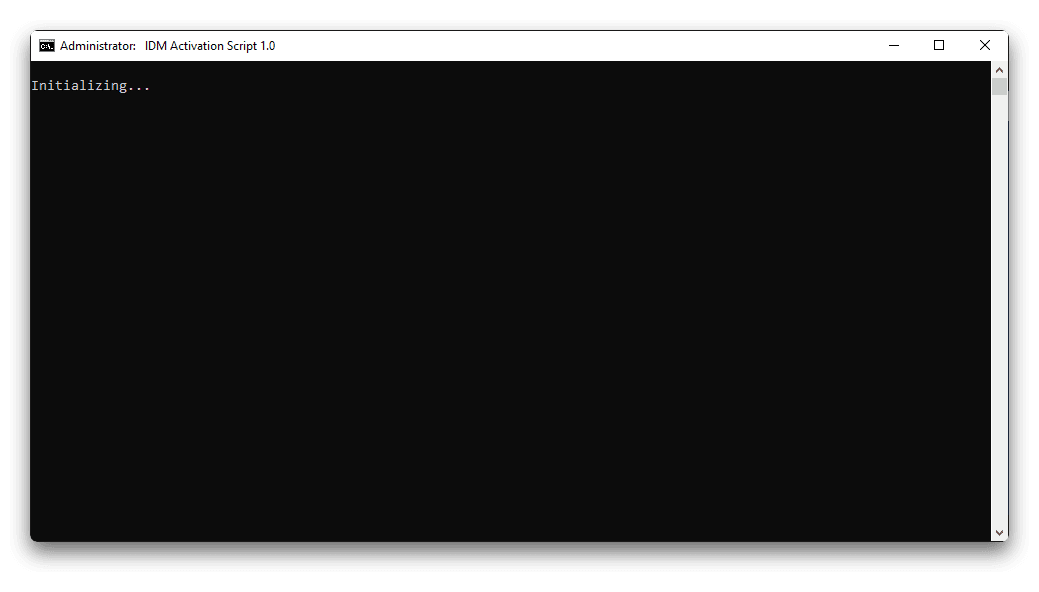
- Choose number 1 to activate IDM permanently or choose number 2 for a trial reset (30 days).
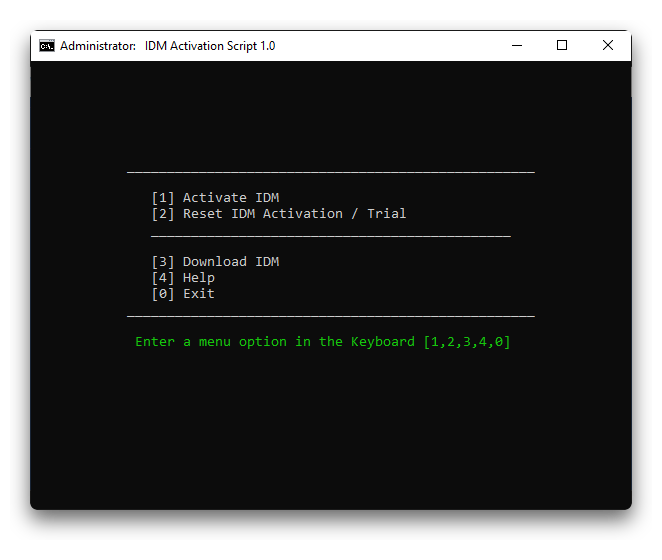
- Wait until the script is finished.
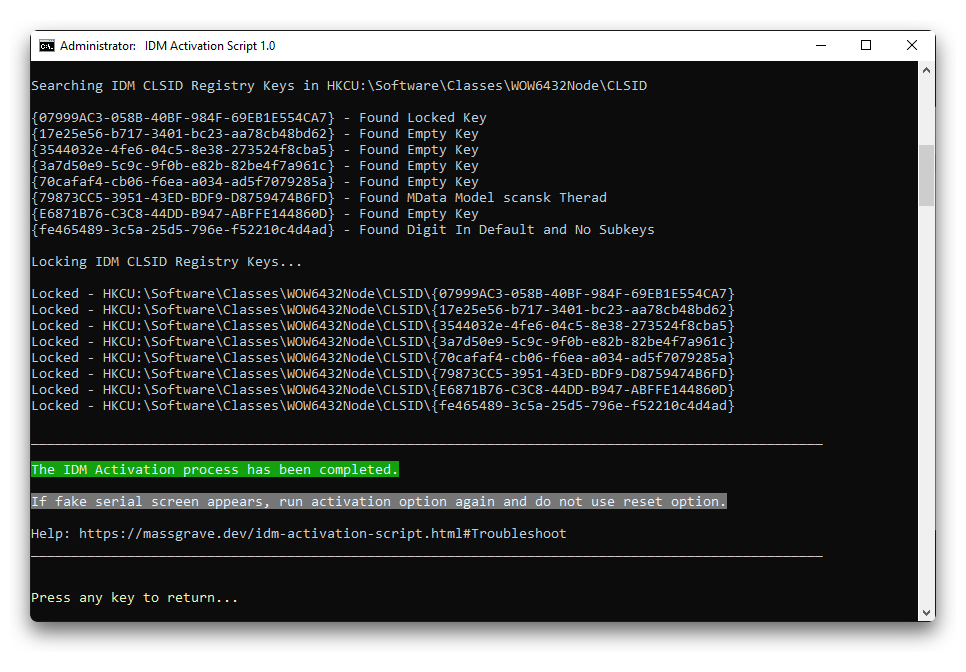
- $$ Profit